How To Topup Your DubaiStore Digital Wallet
Once you add your first delivery address to your DubaiStore customer account, our system automatically creates a digital wallet for you. Your wallet ID and password setup are sent to your email address which you used to register on DubaiStore. You can use the wallet among other payment options we offer to pay for your orders on our platform.
There are two ways to have funds in your DubaiStore wallet: if you have an approved return of an item you bought on DubaiStore which you have originally paid for through Cash-on-Delivery, we refund your money in this case to your wallet. You can also top-up your wallet by visiting our payment gateway partner website www.Noqodi.com
Below are the steps you can follow to top-up and add funds to your wallet.
Log in to your wallet by visiting the below URL on our payment gateway partner website, Noqodi.
https://www.noqodi.com/emarapayGateway/jsf/user/login.do

After you login, visit the TOPUP menu to choose from the top-up methods explained below.
Option 1: Add Funds to your Wallet Using Your Credit Card
As shown in the below screenshot, if you choose Credit Card top-up from the menu, you can enter the amount you want to add to your wallet, then you can enter your credit card information, or you can choose a card which you may have already added and saved in your Noqodi credit cards section.
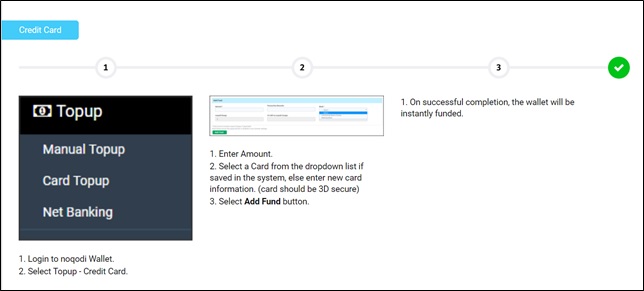
Option 2: Add Funds to your Wallet Using Your Bank Account / Net Banking
As shown in the steps in the below screenshot, enter the amount you want to add to your wallet, then select your bank name from the list and follow steps to finish the transaction.
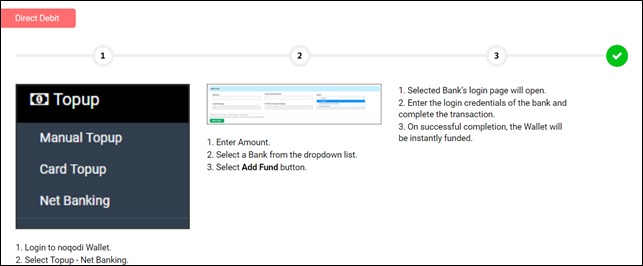
Option 3: Add Funds to your Wallet Using Counter Funding
You can visit any branch of our partners to top-up your wallet at the counter.
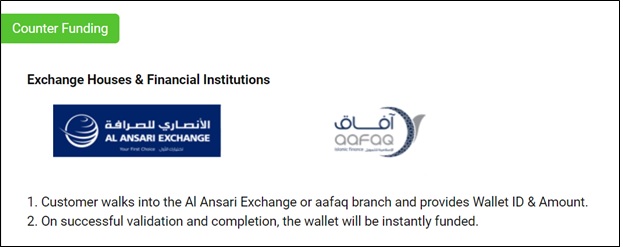
For more information about the above top-up methods, you can get in touch with Noqodi on 600 503036 or you can send an email to noqodi.operations@emaratech.ae







 English
English
 Arabic
Arabic
